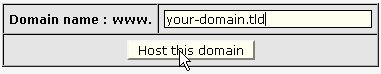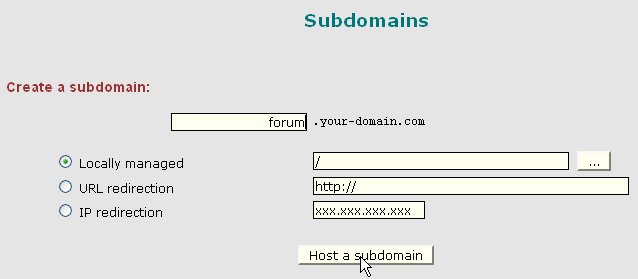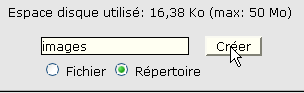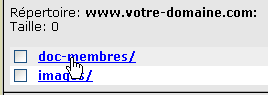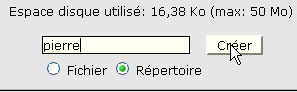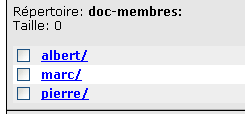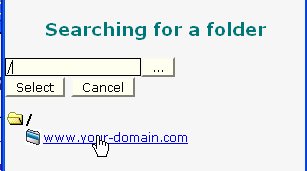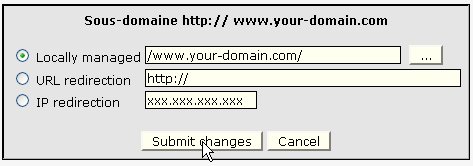All information of contact, login password, you were sent by email during the creation of your account
Host a domain name
Host a domain name
1
Menu "Host domain"
(
top of left menu
)
2
Enter your domain name
Wait 5 minutes for the changes to take effect
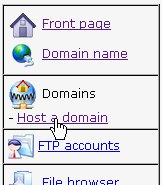
Creating a subdomain
www (world wide web) is the "site" primary.
You can create other subdomain.
Ex: forums.votre-domain.tld
You must create a directory for each subdomain created.
Then he will point them to the directories or their respective.
See: Entry (root) of a subdomain
Creating folders in your webspace
Menu "File Manager"
(middle of left menu)
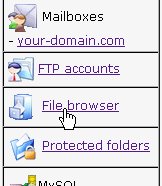
The most practical is to create a directory for each subdomain created.
eg :
www.VotreDomaine.tld
forums.votre-domain.tld
1 - Menu "Domain" in the top left menu.
Select the subdomain name
eg : forums.votre-domain.tld
2 - Click "Edit"
and managed locally
3 - Click on the button "...".
4 - Select the directory corresponding to the subdomain